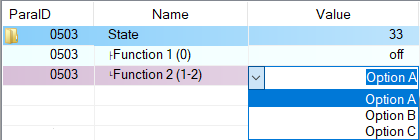|
ParaLib 2.0.16-master SHA: fd907ccf65
|
 |
ParaLib 2.0.16-master SHA: fd907ccf65
|
The numerical parameter value can be substituted to a text defined in Parameter.SubstitutionalTexts, if for example a list of options can be selected. This can be done in two ways:
Each value defines excatly one option to select. In this case a list of options and their assigned values are set. Example:
String in field Parameter.SubstitutionalTexts:
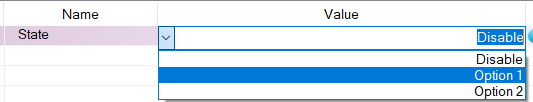
The values of a parameter are bit-coded. Every bit can be 1 or no and has a special named function Example:
String in field Parameter.SubstitutionalTexts:
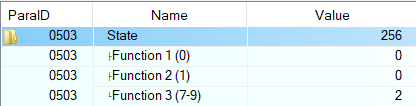
Both functionalities can be used on the same Parameter. Example:
String in field Parameter.SubstitutionalTexts:
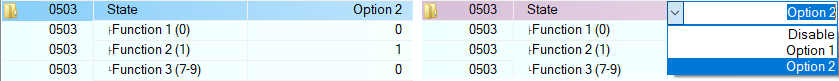
Both functionalities can also be mixed. Example:
String in field Parameter.SubstitutionalTexts: